THE PLAYBOOK
FREQUENTLY ASKED QUESTIONS
UPDATED January 10, 2025
Table of Contents
USER ROLES
Athlete User
Admin User
Staff User
KEY FEATURES
ATHLETE FAQs
Athlete User
Admin User
Staff User
USER ROLES
Athlete User
The Athlete User is the primary user of The Playbook, designed to empower athletes with tools to monitor and improve their mental health and performance.
Athlete Users have the following capabilities:
View Personal Metrics
Access their own mental health stats, including scores for stress, well-being, and resilience, presented in an easy-to-understand format.Complete Assessments
Submit gamified assessments to measure their mental health status, receiving scores between 0-100 with color-coded flags (Green, Yellow, or Red) to indicate their well-being.Track Trends Over Time
Monitor their mental health progress through weekly, monthly, and long-term trend analyses.Access Resources
Receive tailored mental health resources, including tools and strategies, based on their assessment results. If their scores indicate they are in the "Red Zone," they are directed to appropriate support inside and outside the team.Daily Check-ins
Participate in quick daily assessments to track mood and contribute to the overall mental health trends of their team.Playbook Performance Score
View a comprehensive mental health score, similar to a batting average, calculated from their stress, well-being, and bounce-back metrics. Your Playbook Performance Score is a snapshot of your overall mental health.
Admin User
An Admin User is any individual responsible for providing care to athletes on a team. This role typically includes licensed mental health or medical providers, athletic trainers, or assigned coaches.
Admin Users have the following capabilities:
Manage Team Profiles
Create, view, edit, and delete team member profiles.Access Dashboard
Utilize the web-based dashboard to view a team-wide mental health overview and drill down into individual athlete profiles.Receive Notifications
Get HIPAA-compliant alerts when an athlete enters the "Red Zone" and requires immediate attention.Perform Assessments
Complete assessments and access tailored resources for their athletes.Proactive Intervention
Use real-time trend analysis to identify patterns and intervene before a crisis occurs.
Staff User
A Staff User is a team member with limited access to athlete data and mental health insights. This role is intended for staff who support the team but do not need full administrative capabilities.
Staff Users have the following permissions:
View-Only Access
Monitor team stats without the ability to edit or manage profiles.Complete Assessments
Participate in assessments to track their own metrics and engage with the app.Access Resources
View the Red Zone Action Plan and other mental health resources available in the app.
KEY FEATURES
Key features of the Playbook App include:
Gamified Assessments
Measure stress, well-being, and resilience with scores ranging from 0-100.Real-Time Insights
Identify trends, predict performance, and prevent crises before they occur.HIPAA Compliance
Protects athletes’ privacy while providing trusted care-team visibility.Customizable Action Plans
Tailored Red Zone Action Plans connect athletes to the appropriate care.
KEY FEATURES
Key features of the Playbook App include:
Gamified Assessments
Measure stress, well-being, and resilience with scores ranging from 0-100.Real-Time Insights
Identify trends, predict performance, and prevent crises before they occur.HIPAA Compliance
Protects athletes’ privacy while providing trusted care-team visibility.Customizable Action Plans
Tailored Red Zone Action Plans connect athletes to the appropriate care.